Online Vector Design
VectorBuilder offers a highly innovative web-based platform that combines sophisticated yet intuitive vector designing with streamlined online ordering. Our free platform with unlimited access allows you to design various custom vectors with just a few mouse clicks. You can easily customize vector components including your promoter, ORF, and marker by selecting from our database or pasting your own sequence. You can then edit your sequence, add tags, perform codon optimization, and more! In addition to designing your vectors, you can order custom cloning of your designed vectors along with related services such as virus packaging and plasmid DNA preparation from our platform.
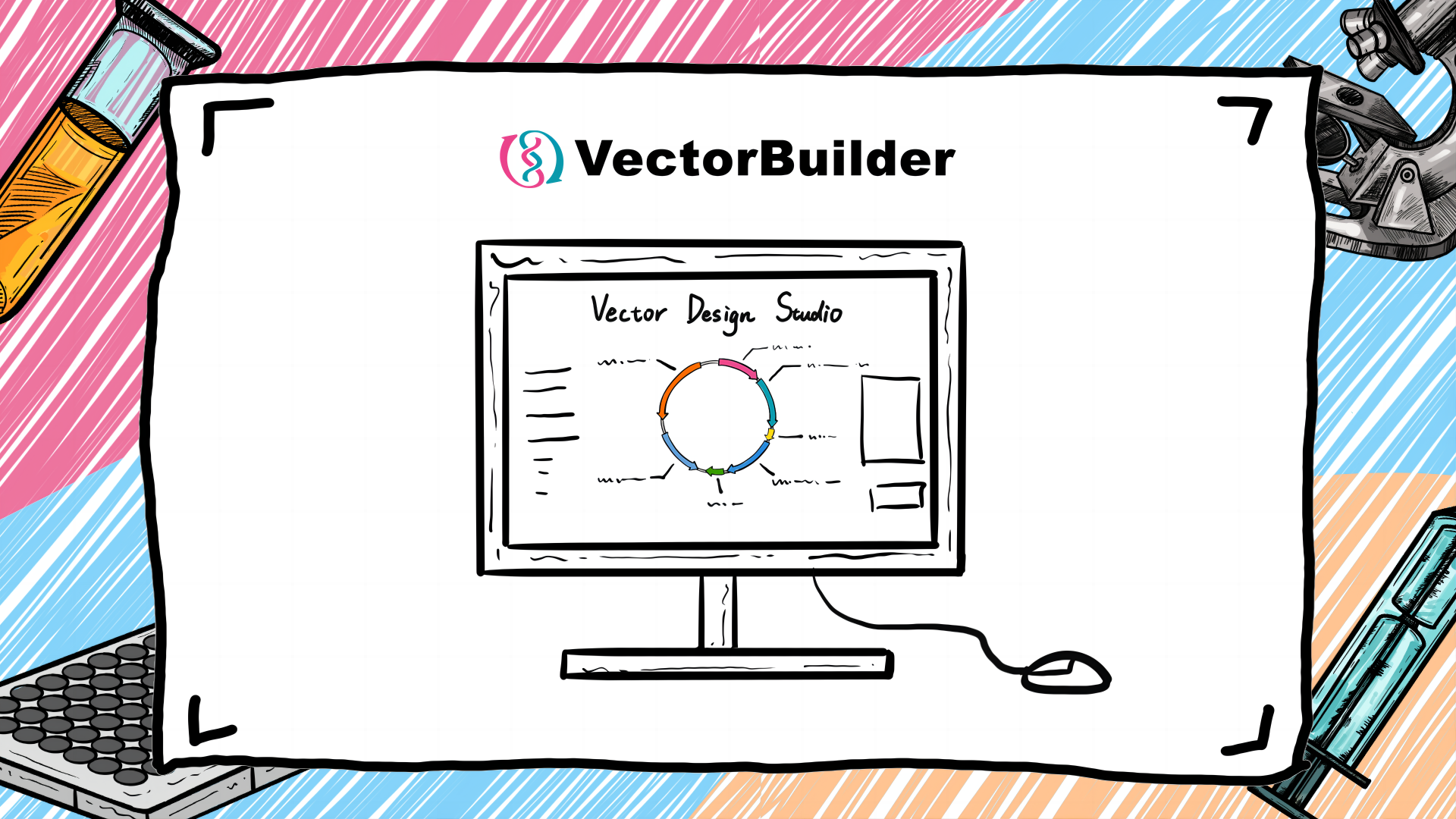
How to Use Vector Design Studio
Highlights
- Diverse collection of vector backbones including regular plasmid, lentivirus, AAV, adenovirus, MMLV, piggyBac and more
- Extensive databases of vector components including promoters, ORFs, markers, epitope tags, shRNAs
- Detailed vector maps with rich annotation of vector components
- Rich and comprehensive educational guides on vector systems and vector components
- Free bioinformatic tools to assist you with vector design and analysis
- Easy user account management- save and share your vectors
Service Information
Designing your custom vectors from Vectorbuilder’s user-friendly online vector design platform is extremely easy, fast, and offers a wide array of customizable options:
Available vector systemsView more
You can start designing your own vectors by clicking on Design My Vector, which will allow you to select the appropriate vector system suitable for your experiment. We have close to 200 systems to choose from.
-
Vector backbone
- Regular plasmid: for conventional transfection-based gene delivery
- Viral vectors (e.g. lentivirus, AAV, adenovirus and retrovirus): for viral transduction-based gene delivery
- Transposon-based vectors (e.g. piggyBac, Tol2 and sleeping beauty): for transposon-mediated gene transfer
-
Application
- Gene overexpression (e.g. constant, inducible and conditional)
- shRNA-mediated gene knockdown
- CRISPR-based gene editing and regulation
- Recombinant protein expression
- In vitro transcription
- Enhancer/promoter testing
- Non-coding RNA expression
-
Species
- Mammals
- Zebrafish
- Drosophila
- C elegans
- Insects
- Plants
- Bacteria
- Yeast
- Don't see what you need? Contact us with your design request and we'll work with you to design your vector for free.
Vector design studio
Once you have selected the appropriate vector system for your experiment, you can enter the Vector Design Studio to design your vectors with a variety of customization options:
1) Adding vector components (e.g. promoter, ORF, marker, linker, etc.)
There are three ways to add vector components: choosing from our popular vector components collections, searching by gene of interest (GOI), or directly pasting the sequence. When searching by GOI, you have unlimited access to our ORF, shRNA and gRNA databases, allowing you to quickly select and insert the desired sequence to the vector.
2) Expressing multiple genes as a polycistron
The design studio allows you to place up to 4 ORFs after a promoter as a polycistron. The multiple ORFs can be expressed as a single fusion protein, or as distinct proteins separated by 2A or IRES linkers.
3) Editing the ORF sequence
After you have added an ORF to your vector, you can open the ORF editor to add epitope tags or introduce mutations to your sequence. We provide dozens of popular protein tags that can be appended to either the N or C terminus of your ORF. Other handy functions include codon optimization, translating nucleotide sequence into amino acid sequence, finding ORFs, and viewing the reverse-complementary strand.
Vector information overview
After you have finished designing your vector, you will be redirected to the Vector Information page. From here you can:
- View the fully annotated map and sequence of your vector
- Download the vector report in various formats including PDF, GenBank, FASTA and SnapGene
- View the price and turnaround of your vector or submit a price inquiry
- Add the vector to your shopping cart along with downstream services such as virus packaging
- Save the vector design to your account
- Share the vector design with your colleagues
Retrieve vector design
A unique vector ID is automatically assigned to any vector created on VectorBuilder. You can use this ID to retrieve full information about the vector by clicking Retrieve Vector Information under Design Vector without logging in.
Request design support
If you have trouble designing your vector in our design studio (for example, you need to use a backbone not available in our database or have a sequence with high complexity), you can just go to VectorBuilder’s homepage and click Request Design Support to submit a description of your desired vector. Our highly experienced scientists will design your vector for free and send you the design along with price and turnaround information.
Find popular vectors
In addition to designing your own vectors or sending us design requests, you can also search for popular vector designs for your GOI(s) by clicking on Explore Popular Vectors from the VectorBuilder homepage. This option also allows you to check if any pre-made vectors for your GOI(s) are available in our inventory. You can then select the vector of your choice to view its fully annotated map and sequence, and make further modifications to the design if required.
Technical Information
Essential components of a vectorView more
Promoter – The promoter is a critical component of all expression vectors since it drives transcription of the GOI lying downstream of it. The selection of the promoter for a vector depends on the desired location and level of target gene expression. Promoters can be either ubiquitous, driving gene expression in all cell types, or they can be tissue-specific, driving gene expression only in specific cell types. Additionally, promoters can be of variable strengths (weak, medium or strong) based on the level of target gene expression that can be achieved by them.
ORF – ORF stands for the open reading frame of the user’s GOI which is ultimately translated into functional protein. The ORF is vital for expression vectors and is placed downstream of the promoter. When multiple proteins are needed to be expressed simultaneously, ORFs corresponding to those proteins can be placed under the same promoter separated by linkers to be expressed as a polycistron.
polyA signal – polyA stands for polyadenylation signal sequence and is responsible for the transcription termination and polyadenylation of the transcript produced from the upstream ORF sequence. Incorporating the polyA signal in a vector results in polyadenylation of the mRNA which protects the mRNA from being degraded by nucleases and phosphatases. Additionally, polyadenylation is essential for the nuclear export of the mRNA into the cytosol and the translation of the protein by ribosomes.
Selection marker – A selection marker enables the experimenter to successfully identify cells that have been positively transfected or transduced with the vector. Two types of markers are commonly used for selection of positively transfected/transduced mammalian cells – drug-selection markers and fluorescent protein markers. Drug-selection markers function by conferring resistance against the respective antibiotic in cells carrying the vector with the marker. Cells not carrying the vector on the other hand are non-resistant to the antibiotic and are therefore killed in its presence. Fluorescent markers enable researchers to select for positively transfected/transduced cells by visualization under a fluorescence microscope or by fluorescence activated cell sorting (FACs).
Origin of replication – The origin of replication is essential for the replication of plasmid vectors inside bacterial host cells. The choice of the origin of replication typically depends on the number of copies of the vector that are needed to be maintained within the host cells, which in turn influences the stability of the vector. While high-copy number plasmids help to obtain higher DNA yields from plasmid preps, low copy-number plasmids are the preferred choice for expressing toxic or insoluble proteins. Additionally, when growing more than one plasmid within the same bacterial cells it is important that both plasmids do not contain the same origin of replication since then they would be incompatible and would prevent the plasmids from replicating.
Antibiotic resistance gene – The antibiotic resistance gene allows the selection of bacterial cells carrying the vector, thereby facilitating the maintenance of the vector in the bacterial population. Cells not carrying the vector are non-resistant to the antibiotic and are therefore killed in its presence.
Other components – While the components listed above are typically found in majority of vector types, a variety of other vector components can be found in certain vector types depending on their specific application. For example, viral vectors such as lentivirus and AAV vectors are characterized by the presence of viral sequences such as long terminal repeats (LTRs) and inverted terminal repeats (ITRs), respectively, which are essential for virus-dependent expression of the GOI(s) in target cells. Similarly, terminal repeat sequences found in all transposon vectors are essential for transposon-mediated transfer of the GOI(s) into target cells in the presence of the respective transposase enzyme.
Additionally, there are a variety of vector components which may not be essential to the basic functionality of the vector, however they can help to enhance the versality of a vector’s functionality. For example, a multiple cloning site (MCS) region is usually incorporated to add multiple restriction enzymes sites to a vector which gives researchers the flexibility to clone their GOI(s) into the vector using any of those sites. Linkers such as T2A and IRES are another example of such vector components which may not be needed for a vector to work, however when added they allow the expression of multiple ORFs from the same vector as a polycistronic expression cassette, thereby enhancing its functionality.
Figure 1. Essential components of a vector.
Selection of vector system
One of the key factors underlying the design of any successful experiment is the choice of the vector system used for delivering the GOI(s) into the target cells. Given that there are various viral and non-viral vector options available, several factors should be taken into consideration before you start designing your vector. Some of the key considerations include: Are your target cells easy or difficult to transfect? Do you want transient expression or stable integration into the host genome? Do you need to use a customized promoter to drive your gene of interest? Will your vector be used in cell culture or in vivo? Do you need conditional or inducible gene expression? How big is your GOI?
The table below lists the commonly used vector systems and key considerations for selecting the right vector suitable for your experimental design.
| Regular plasmid vectors | Viral vectors | Transposon-based vectors | |
|---|---|---|---|
| Transfection-based | Yes | No | Yes |
| Transient expression or stable integration | Transient | Stable or transient | Stable |
| Requires packaging | No | Yes | No |
| Cargo capacity | Large | Small to medium | Medium to large |
| Primary use | Cell culture | Cell culture & In vivo | Cell culture & in vivo |
| Promoter customization | Yes | Depending on viral vector type | Yes |
Regular plasmid vectorsView more
Advantages
Technical simplicity: Regular plasmid vectors rely on simple transfection-based methods for the delivery of target genes into host cells. Delivering plasmid vectors into cells by conventional transfection is technically straightforward, and far easier than virus-based vectors which require the packaging of live virus.
Large cargo capacity: Our regular plasmid vectors have a large cargo capacity of ~30 kb. This provides plenty of room to add variable vector components such as the user’s gene of interest, a promoter and a marker unlike viral vectors majority of which have a moderate to limited cargo capacity.
Disadvantages
Non-integration of vector DNA: Conventional transfection of plasmid vectors is also referred to as transient transfection because the vector stays mostly as episomal DNA in cells without integration. However, plasmid DNA can integrate permanently into the host genome at a very low frequency (one per 102 to 106 cells depending on cell type). If a drug resistance or fluorescence marker is incorporated into the plasmid, cells stably integrating the plasmid can be derived by drug selection or cell sorting after extended culture.
Limited cell type range: The efficiency of plasmid transfection can vary greatly from cell type to cell type. Non-dividing cells are often more difficult to transfect than dividing cells, and primary cells are often harder to transfect than immortalized cell lines. Some important cell types, such as neurons and pancreatic β cells, are notoriously difficult to transfect. Additionally, plasmid transfection is largely limited to in vitro applications and rarely used in vivo.
Non-uniformity of gene delivery: Although a successful transfection can result in very high average copy number of the transfected plasmid vector per cell, this can be highly non-uniform. Some cells can carry many copies while others carry very few or none. This is unlike transduction by virus-based vectors which tends to result in relatively uniform gene delivery into cells.
Viral vectorsView more
Advantages
Suitable for difficult-to-transfect cells: Viral vectors are the preferred method of gene delivery for difficult-to-transfect cell lines. Most viral vectors can transduce a wide variety of mammalian cell lines due to the broad tropism conferred by the viral envelop proteins. Our lentivirus packaging system adds the VSV-G envelop protein to the viral surface which has a very broad tropism. As a result, cells from all commonly used mammalian species (and even some non-mammalian species) can be transduced. Furthermore, almost any mammalian cell type can be transduced (e.g. dividing cells and non-dividing cells, primary cells and established cell lines, stem cells and differentiated cells, adherent cells and non-adherent cells). Neurons, which are often impervious to conventional transfection, can be readily transduced by our lentiviral vector.
Similarly, when our AAV vectors are packaged into virus, different serotypes can be conferred to the virus by using different capsid proteins for the packaging. Different serotypes can render the virus with different tissue tropism (i.e. tissue specificity of infection). A wide range of cell and tissue types from commonly used mammalian species such as human, mouse and rat can be readily transduced with our AAV vector when it is packaged into the appropriate serotype.
Suitable for in vitro and in vivo applications: Viral vectors can be used for effective transduction of cultured cells as well as live animals unlike regular plasmids which are commonly used for in vitro applications.
Relative uniformity of gene delivery: Generally, viral transduction can deliver vectors into cells in a relatively uniform manner. In contrast, conventional transfection of plasmid vectors can be highly non-uniform, with some cells receiving a lot of copies while other cells receiving few copies or none.
Disadvantages
Medium to small cargo capacity: Most viral vectors have a limited cargo capacity when compared to regular plasmid or transposon-based vectors. It is important to take the cargo capacity into consideration while designing a viral vector since exceeding the viral vector capacity often adversely affects the virus packaging process. The table below shows the upper limit of viral genome for different viral vectors.
| Virus Type | Upper Limit of Viral Genome | Effect of Oversized Genome |
|---|---|---|
| Adeno-associated virus | 4.7 kb (from 5’ ITR to 3’ ITR) | Region packaged into the virus may be truncated and result in loss-of-function. |
| Adenovirus | 38.7 kb (from 5’ ITR to 3’ ITR) | The adenoviral genome may be unstable, and rearrangement may occur during packaging. |
| Lentivirus | 9.2 kb (from 5’ LTR-ΔU3 to 3’ LTR-ΔU3) | Titer may be reduced. |
| MMLV retrovirus | 8 kb (from MMLV 5' LTR to MMLV 3' LTR) | Titer may be reduced. |
| MSCV retrovirus | 8 kb (from MSCV 5' LTR to MSCV 3' LTR) | Titer may be reduced. |
Technical complexity: The use of viral vectors requires the production of live virus in packaging cells followed by the measurement of viral titer. These procedures are technically demanding and time consuming relative to conventional plasmid transfection.
Viral vector types
Common viral vectors used in biomedical research include lentivirus, adeno-associated virus (AAV), and adenovirus each with its advantages and disadvantages. The table below lists key factors that should be taken into consideration while selecting the right viral vector for your experiment.
| Lentivirus | AAV | Adenovirus | |
|---|---|---|---|
| Tropism | Broad | Depending on viral serotype | Ineffective for some cells |
| Can infect non-dividing cells? | Yes | Yes | Yes |
| Stable integration or transient? | Stable integration | Transient, episomal | Transient, episomal |
| Maximum titer | High | High | Very High |
| Promoter customization | Yes | Yes | Yes |
| Primary use | Cell culture and in vivo | In vivo | In vivo |
| Immune response in vivo | Low | Very low | High |
Click here to learn how to select a suitable viral vector for your experiment
Transposon-based vectorsView more
Advantages
Permanent integration of vector DNA: Transposon-based vectors rely on conventional transfection for the delivery of target genes into host cells. Conventional transfection results in almost entirely transient delivery of DNA into host cells due to the loss of DNA over time. This problem is especially prominent in rapidly dividing cells. In contrast, transfection of mammalian cells with transposon-based vectors along with the corresponding helper plasmid can deliver genes carried on the transposon permanently into host cells due to the integration of the transposon into the host genome.
Technical simplicity: Delivering plasmid vectors into cells by conventional transfection is technically straightforward, and far easier than virus-based vectors which require the packaging of live virus.
Disadvantages
Limited cell type range: The delivery of transposon-based vectors into cells relies on transfection. The efficiency of transfection can vary greatly from cell type to cell type. Non-dividing cells are often more difficult to transfect than dividing cells, and primary cells are often harder to transfect than immortalized cell lines. Some important cell types, such as neurons and pancreatic β cells, are notoriously difficult to transfect. Additionally, plasmid transfection is largely limited to in vitro applications and rarely used in vivo. These issues limit the use of transposon-based vector systems.
Resources
Documents
Brochures & FlyersFAQ
How is vector ID assigned?
Each vector created on VectorBuilder is assigned a unique vector ID. You can use this ID to retrieve full information about the vector through the Retrieve Vector Information link under Design Vector on the menu bar. It can also be used to reference the vector in publications.
All vector IDs start with “VB”. Rules for assigning vector ID are illustrated using the example below.
Vector ID: VB160903-1018vur
Interpretations:
160903: Date (yymmdd) that vector is designed.
1018: Vector’s serial number.
vur: Three randomly generated letters to anonymize the ID.
After you have created a vector on VectorBuilder, you can edit its design by clicking the Edit This Vector button on the Vector Information page, but the edited design will result in a new vector ID rather than changing the design under the existing ID. This ensures that once a vector ID is created, it is permanently linked to the same original design.
How is vector name assigned?
Components used in a vector (e.g. promoters & ORFs) are automatically assigned names in most cases. These component names are then automatically assembled to produce the final vector name. Rules for assigning names are described below.
Rules for assigning names to vector components (e.g. promoters, ORFs or linkers)
-
Components from VectorBuilder's popular component collections: The component's common name is used.
Example: CMV, EGFP, Neo -
ORFs retrieved from VectorBuilder's gene-based databases: ORF name is composed of gene symbol followed by bracketed RefSeq accession (or gene ID for species that don't have RefSeq annotation). A species abbreviation in lower case is added in front of the gene symbol following the rules below:
- Human, mouse and rat are assigned single-letter abbreviations “h”, “m” and “r”, respectively.
- Many additional common species are assigned two-letter abbreviations. For example, cat is “ct”, chimpanzee is “ch”, and dog is “dg”.
- Less common species use three-letter abbreviations of their scientific names, followed by an underscore. The first letter in the abbreviation corresponds to the first letter of the genus name, and the next two letters in the abbreviation correspond to the first two letters of the species name. For example, Drosophila melanogaster is “dme_”.
Example of a mouse ORF from VectorBuilder ORF collection: mRho[ORF032112]
Example of a Drosophila melanogaster ORF from NCBI RefSeq collection: dme_w[NM_057439.2]
Example of E. coli ORF from NCBI: eco_nhaA[944758] -
Sequences pasted by user: User must define the name of their pasted sequence in order to add the sequence to the vector. User defined name will be shown in brackets. Please note that if the user pasted a sequence that has 100% sequence identity to a component in VectorBuilder’s databases, the component name will be automatically set to the official name of the VectorBuilder component.
Example of a user pasted component: {MyGene} -
ORF from VectorBuilder’s database that is edited by user: When an ORF retrieved from VectorBuilder’s ORF database has been edited by the user to introduce mutations, a * will be automatically added next to the official ORF name to indicate that the ORF sequence is mutated. The user can then choose to use this name or change it to a different name. If the user chooses to change the name, brackets will be added to indicate that the name is defined by the user. Please note that epitope tags added to an ORF through the Add Tag function are not considered as mutations.
Example of an ORF from VectorBuilder’s database that is edited by user: hRHO[NM_000539.3]* for automatically assigned name, which can be changed by the user to another name such as {MyGene}
Rules for assigning vector names
- All vector names begin with the letter “p”.
- Abbreviation for vector backbone is given after the letter “p”. Below are examples of commonly used backbones:
RP: Regular plasmid
LV: Lentivirus
MMLV: MMLV retrovirus
AV: Adenovirus
AAV: Adeno-associated virus
PB: PiggyBac transposon
Tol2: Tol2 transposon
ET, BAD or CS: Various bacterial expression vectors
SC: Saccharomyces cerevisiae
BV: Baculovirus - Abbreviations for biological applications, if applicable, is given in brackets after the vector backbone abbreviation. Below are examples of common biological applications:
Exp: A vector for expressing a gene of interest
shRNA: A vector for expressing shRNA for use in knockdown
gRNA: A vector for expressing gRNA for use in the CRISPR system
En: A vector for testing enhancer activity
Rules for assembling vector name as illustrated by an example
Vector name: pLV[Exp]-Exp-CMV>FLAG/hRHO[NM_000539.3]*/10xHis:IRES:3xNLS/EGFP/HA
Interpretations:
LV: Vector backbone is lentivirus.
Exp: Biological application is mammalian gene expression.
Hygro: Marker gene is hygromycin B resistance gene.
CMV: Promoter for driving the gene of interest is CMV.
FLAG/hRHO[NM_000539.3]*/10xHis:IRES:3xNLS/EGFP/HA: The gene of interest is a polycistron containing multiple ORFs. The first ORF is hRHO[NM_000539.3], whose sequence is modified by the user (indicated by *), and is tagged with FLAG at the N terminus and 10xHis at the C terminus. It is followed by IRES, and then followed by the second ORF, which is EGFP tagged with 3xNLS at the N terminus and HA at the C terminus.
How to obtain technical information on vectors?
VectorBuilder strives to be a comprehensive provider of all resources related to vectors. Comprehensive educational materials on our vector systems and vector components are provided under Resources > Learning Center on the homepage menu bar:
Guide to Vector Systems: This page describes all the vector systems available on VectorBuilder.
Guide to Vector Components: This page describes all the popular vector components offered by VectorBuilder.
VectorBuilder also offers many free bioinformatics tools to assist you in designing and analyzing your vectors, such as sequence alignment, shRNA target design, and gRNA off-target analysis. These tools are placed under Tools on the homepage menu bar.
Can I obtain a copy of my vector’s QC and sequencing data?
Typically, we do not provide original QC or sequencing data, as it is stored in a high throughput information system and is time consuming to retrieve on an individual basis. However, we have full confidence in our production and QC procedures, and we guarantee that the vector you receive has the same sequence as you designed. If any discrepancy arises, we will ensure that it is corrected as soon as possible.
How to cite VectorBuilder’s vectors in publications?
When you publish a study utilizing a vector made by VectorBuilder, you should cite the vector ID in your paper because it is unique and can be used to retrieve details of the vector on VectorBuilder. You can also include vector name to add descriptive information about the vector. Besides, if you publish a study utilizing a service provided by VectorBuilder, please describe it in your paper. Below is an example:
"The lentiviral vector used to overexpress EGFP in our study, pLV[Exp]-Puro-EF1A>EGFP, was constructed and packaged by VectorBuilder. The vector ID is VB160903-1018vur, which can be used to retrieve detailed information about the vector on vectorbuilder.com."



